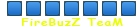Click Start
Type into the search field: cmd
The command prompt will appear as a search result. Right-click the command prompt in the search results and select Run as administrator
The command prompt will open in a new window. Type the following commands into the command prompt. Individual commands are separated by individual lines and are submitted to the command prompt by pressing Enter. Press Enter after typing each command and before typing the next command. The command prompt should tell you that "The command completed successfully."
net stop wuauserv
net stop bits
del %allusersprofile%\Application\Data\Microsoft\Network\Downloader\qmgr*.dat"
regsvr32.exe atl.dll
regsvr32.exe urlmon.dll
regsvr32.exe msxml.dll
regsvr32.exe msxml3.dll
regsvr32.exe msxml6.dll
regsvr32.exe actxprxy.dll
regsvr32.exe softpub.dll
regsvr32.exe wintrust.dll
regsvr32.exe dssenh.dll
regsvr32.exe rsaenh.dll
regsvr32.exe cryptdlg.dll
regsvr32.exe oleaut32.dll
regsvr32.exe ole32.dll
regsvr32.exe wuapi.dll
regsvr32.exe wuaueng.dll
regsvr32.exe wups.dll
regsvr32.exe wups2.dll
regsvr32.exe wucltux.dll
regsvr32.exe wuwebv.dll
netsh reset winsock
net start wuauserv
net start bits
Each command should indicate that it was successfull. If you received any errors while re-registering system .dll files, your system is possibly corrupted. You can try to fix it by running the system file checker or by restoring your computer to an earlier time. If you were able to run the command successfully, now try to run the Windows Update service.
System File Checker
Click Start
Type into the search field: cmd
The command prompt will appear as a search result. Right-click the command prompt in the search results and select Run as administrator
The command prompt will open in a new window. Type the following commands into the command prompt. Individual commands are separated by individual lines and are submitted to the command prompt by pressing Enter. Press Enter after typing each command and before typing the next command. The command prompt should tell you that "The command completed successfully."
sfc /scannow
Note that there is a space between "sfc" and "/scannow". The system file checker will check Windows core components for integrity and try to repair any files that it finds are corrupted. If the system file checker is able to successfully repair any broken files, run the Windows Update service. If the system file checker found problems, but was unable to fix them, try restoring your computer to an earlier time.
Windows System Restore
Click Start
Type into the search field: system restore
Windows System Restore will appear as a search result. Click the Windows System Restore result to launch it. Windows System Restore will open in a new window.
Click "Next" to progress past the introductory screen.
The next screen will display the most recent restore points to go back to. Select one that you wish to restore to and click "Next". If you want to view more restore points, check the box next to "Show more restore points".
The next page will ask you to confirm the restore point. Click "Finish" to confirm and begin the restoration.
Windows will restore your computer and may reboot multiple times during the process. Once the restoration is complete, try to run the Windows Update service.
Check for Windows Updates
Click Start
Type into the search field: windows update
Press Enter
The Windows Update control panel snap-in will open in a new window. Click the "Check for Updates" button. Download and install any available updates by clicking the "Install Updates" button.
 click here
click here
Type into the search field: cmd
The command prompt will appear as a search result. Right-click the command prompt in the search results and select Run as administrator
The command prompt will open in a new window. Type the following commands into the command prompt. Individual commands are separated by individual lines and are submitted to the command prompt by pressing Enter. Press Enter after typing each command and before typing the next command. The command prompt should tell you that "The command completed successfully."
net stop wuauserv
net stop bits
del %allusersprofile%\Application\Data\Microsoft\Network\Downloader\qmgr*.dat"
regsvr32.exe atl.dll
regsvr32.exe urlmon.dll
regsvr32.exe msxml.dll
regsvr32.exe msxml3.dll
regsvr32.exe msxml6.dll
regsvr32.exe actxprxy.dll
regsvr32.exe softpub.dll
regsvr32.exe wintrust.dll
regsvr32.exe dssenh.dll
regsvr32.exe rsaenh.dll
regsvr32.exe cryptdlg.dll
regsvr32.exe oleaut32.dll
regsvr32.exe ole32.dll
regsvr32.exe wuapi.dll
regsvr32.exe wuaueng.dll
regsvr32.exe wups.dll
regsvr32.exe wups2.dll
regsvr32.exe wucltux.dll
regsvr32.exe wuwebv.dll
netsh reset winsock
net start wuauserv
net start bits
Each command should indicate that it was successfull. If you received any errors while re-registering system .dll files, your system is possibly corrupted. You can try to fix it by running the system file checker or by restoring your computer to an earlier time. If you were able to run the command successfully, now try to run the Windows Update service.
System File Checker
Click Start
Type into the search field: cmd
The command prompt will appear as a search result. Right-click the command prompt in the search results and select Run as administrator
The command prompt will open in a new window. Type the following commands into the command prompt. Individual commands are separated by individual lines and are submitted to the command prompt by pressing Enter. Press Enter after typing each command and before typing the next command. The command prompt should tell you that "The command completed successfully."
sfc /scannow
Note that there is a space between "sfc" and "/scannow". The system file checker will check Windows core components for integrity and try to repair any files that it finds are corrupted. If the system file checker is able to successfully repair any broken files, run the Windows Update service. If the system file checker found problems, but was unable to fix them, try restoring your computer to an earlier time.
Windows System Restore
Click Start
Type into the search field: system restore
Windows System Restore will appear as a search result. Click the Windows System Restore result to launch it. Windows System Restore will open in a new window.
Click "Next" to progress past the introductory screen.
The next screen will display the most recent restore points to go back to. Select one that you wish to restore to and click "Next". If you want to view more restore points, check the box next to "Show more restore points".
The next page will ask you to confirm the restore point. Click "Finish" to confirm and begin the restoration.
Windows will restore your computer and may reboot multiple times during the process. Once the restoration is complete, try to run the Windows Update service.
Check for Windows Updates
Click Start
Type into the search field: windows update
Press Enter
The Windows Update control panel snap-in will open in a new window. Click the "Check for Updates" button. Download and install any available updates by clicking the "Install Updates" button.
 click here
click here